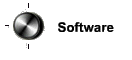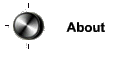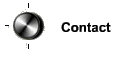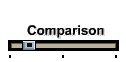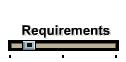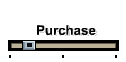|
Features |
LiveMix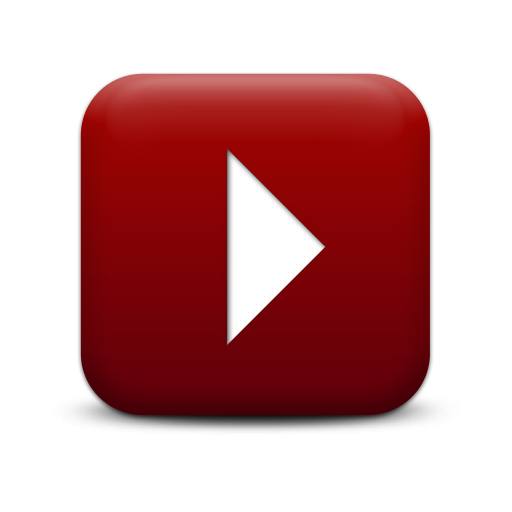
|
Goals
At its most basic level, LiveMix is designed to create and play back slides. However, in contrast to other presentation software, LiveMix is designed for use with larger audiences, where precise control is important, and a dedicated operator controls the media software.
The Basics
- Slides are organized into "Slide Groups" that can be named and saved to a Slide Group library for later use.
- Multiple Slide Groups are incorporated into a single script.
- Text can be displayed with outlines and shadows for high readability.
- Slide backgrounds can be composed of solid colors, images, or looping videos.
- Transition types include cut, fade, dissolve, checkerboard, cover, uncover, push, split, wipe, zoom, and others.
- Any transition type can be applied to videos, video backgrounds, or still images.
- Slides can be set to auto-advance after a specified number of seconds.
- PowerPoint, ProPresenter, and MediaShout files can be directly imported.
- Any video file playable by Windows Media Player can be used as foreground or background.
- QuickTime files can be used in Windows 7, or older versions of Windows if the necessary codecs are installed.
- Video playback includes sound, if recorded.
Performance
- All elements of the next cued slide are pre-loaded, ensuring that slides advance instantly on cue.
- Transition and auto advance times are set in milliseconds for precise control.
- Editing can be done at any time--live--without audience knowledge.
- Opening and navigating to another script file can be done without audience knowledge.
- Navigating to slides out of sequence is seamless from the perspective of the audience.
- Color changes in the preview display indicate when the next slide is fully loaded.
- Navigation keys (arrow keys, page up/down) will not auto-repeat, preventing accidental advances.
- Mouse cursor is automatically hidden if moved over presentation window
Flexibility
- Slides can be named (i.e., Verse 1, Chorus 1), allowing quick addition of repeated slides.
- Any slide can be saved as a slide template to ease creation of consistent-looking scripts.
- Slide Groups (such as individual songs or text passages), once added to the library, are automatically updated in the library when a script is saved.
Copyright © 2012 by Tony Isaac