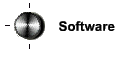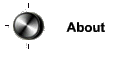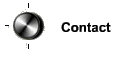SetTime Download
Download SetTime32 Version 2.24
Installation Instructions:
- Download and run the above setup file to install SetTime32.
- After the installation is finished, click the Windows Start button, then Programs, SetTime32, and finally SetTime32.
- SetTime does its work automatically. You need do nothing more! If you want to tinker, start by right-clicking the SetTime icon in the System Tray (the small square clock icon).
Copyright © 2006 by Tony Isaac